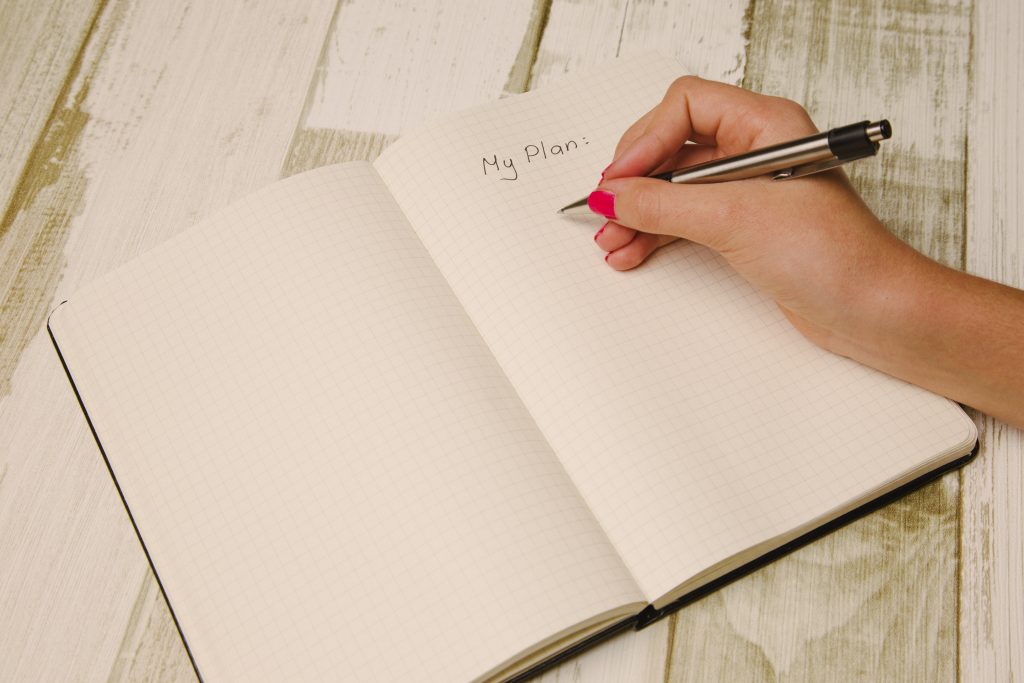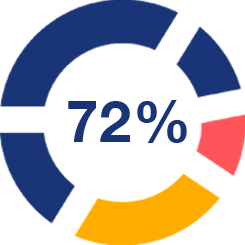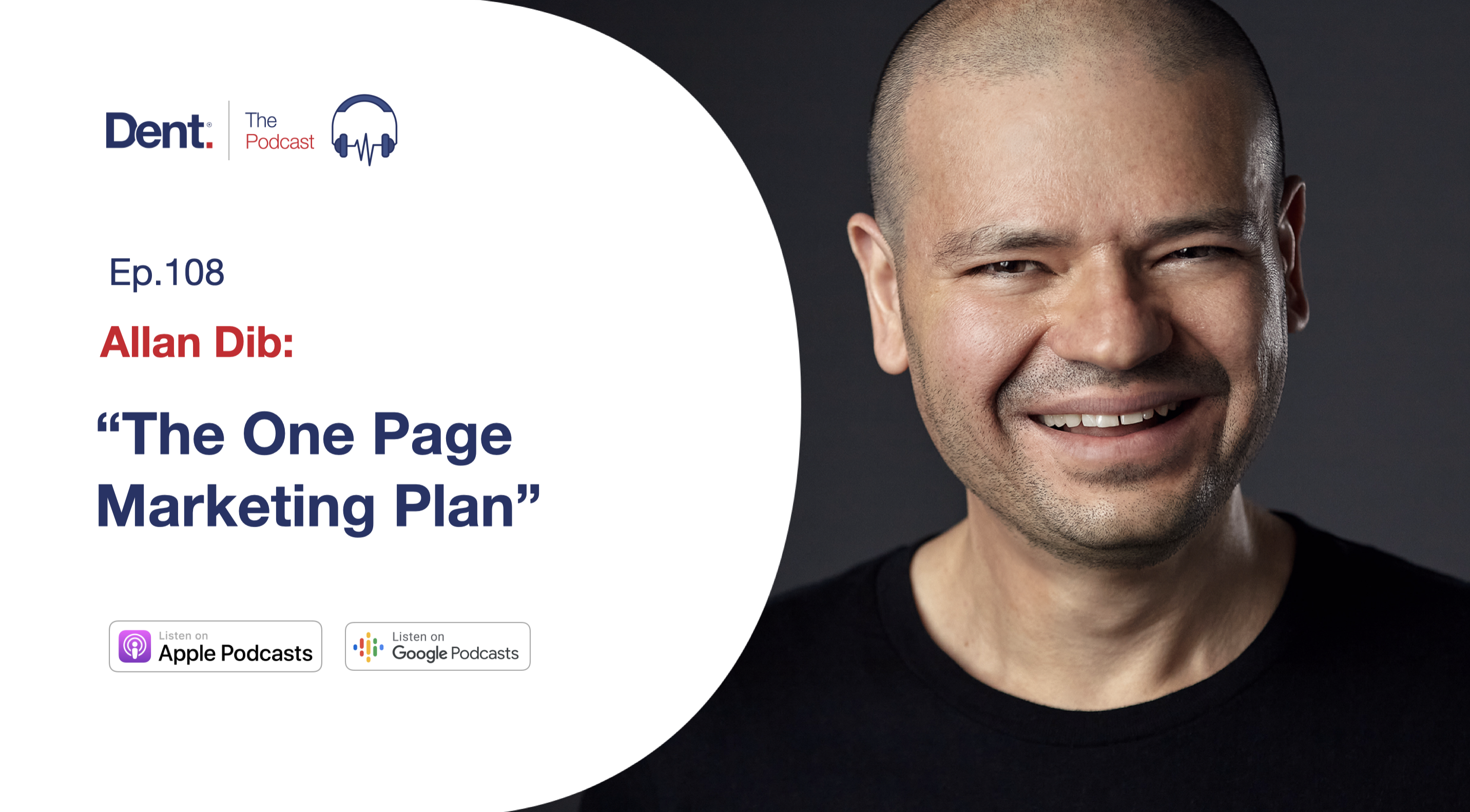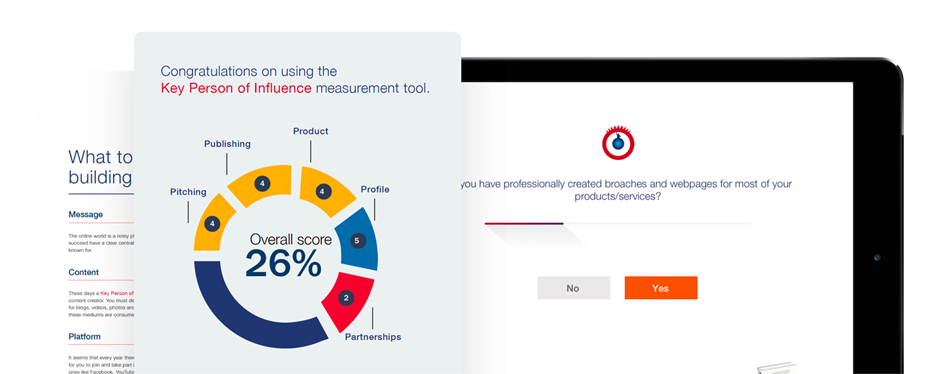The value of your website is primarily determined by the number of conversions it can generate on a regular basis. Conversion rate optimization (CRO) is the process by which website owners, digital marketers, as well as businesses in general attempt to increase the percentage of website visitors that end up becoming leads or customers. And one of the cornerstones of CRO is landing page optimization.
A landing page is simply the web page a visitor is taken to as a result of clicking on a search engine result URL, or an online ad. The main difference between a landing page and other web pages on your website is that the former is specially tailored for getting visitors to take a specific converting action, such as buying a product or subscribing to an email newsletter.
Landing pages are uniquely well suited for CRO, since they only have a single role to fulfill. However, this doesn’t mean that creating an effective landing page is a simple task.Since landing pages typically contain fewer elements, it is imperative to effectively leverage each one.
To find out how to accomplish this, take a look at our short guide on the topic in the rest of this post.
Clearly State The Value Proposition
The goal of a landing page is to motivate the visitor to take an action. So in terms of narrative, your landing page should only contain text that is conducive towards this goal. The first thing you should do is clearly state your value proposition, i.e. tell your potential customers what you are offering, and why your offer is worthwhile. Use an H1 heading to state your offer, and a sub-heading to clarify it further. The rest of your copy should be concise and to the point as well. Try listing the specific advantages your product or service has, and kind of problems it can solve for the customer. If you want to add an extra dose of urgency to your offer, you can leverage FOMO or the ‘fear of missing out’ – simply point out that your offer is available only for a limited time, or that the product is available in limited quantities.
Put the CTA in a Prominent Spot
CTA stands for ‘call to action’, and it refers to the page element (usually a button) the prospect has to interact with to become customer. In terms of design, your CTA button should be the centre piece of your landing page. This means that it should clearly stand out from the background, and that other page elements should be arranged in such a way that they lead the eye naturally towards it. If you need the visitor to fill out a form before taking the CTA, make sure to ask for only a few pieces of information, such as an email address and a name. The button text itself should also be customised according to your offer – instead of the generic ‘submit’, it should say something along the lines of “Buy” or “Download”.
Provide Social Proof
Sometimes visitors will need an extra nudge to take you up on your offer, and the most effective way to provide one is to leverage the power of social proof. What this means is that you should provide reviews, ratings, testimonials, and other kinds of user feedback from your existing customers. Research shows that as much as 90%of consumers will only commit to a purchase after checking out a review, so you should ensure that they have one ready for them on the landing page itself. Certificates, seals of approval, and other kinds of industry awards should also be highlighted, as this will present your brand as trusty both from a b2b and a b2c perspective.
Conduct A/B Testing
After you assemble your desired landing page, it is time to put it to the test. What makes sense to you doesn’t necessarily make sense from a consumer perspective, so you need to determine whether your perspectives are aligned, and apply fixes if necessary. The most simple way to do this is by setting up A/B testing. To give you a quick rundown, A/B testing involves creating two (or more) versions of the landing page, each with a different variation of a give page element, and then redirecting the visitors to one of the versions at random. For example, you can create two landing pages, one with a red CTA button, and one with an orange one. The idea is to see which version of the page generates more conversions over a set period of time.
Landing Page Examples
Now that we have covered the basics of creating high converting landing pages, we will provide a couple of examples to illustrate our points. If you don’t feel confident about doing optimization work yourself, you can leave the work to developers from any number of experienced web design agencies.
Shopify
Shopify’s landing page is a good example of how to keep things simple. The headline clearly communicates what the page is about in just a few words, and all the essential information is presented right below. The visitor only has to fill in a simple form, and they are ready to get started with their free trial.
Wistia
Wistia provides a one-field form on their landing page that allows users to immediately create an account. The blue background brings the white form into full focus. If you need additional information before signing up, a simple scroll of the mouse will bring you to the FAQ section containing extra information.
Webflow
Webflow’s landing page compresses all necessary information into a single GIF animation, and offers a simple email form field right below. The GIF remains visible as you scroll down page, so visitors can get a glimpse of how Webflow works before signing up.
Creating the perfect landing page requires a lot of creative and hard work, but if you keep the ideas we have outlined in our guide in the back of your head, you will be well on your way to getting the conversions you want.